On Monday,
April 28th, 2014, Microsoft released Security Advisory 2963983 regarding an issue
that impacts Internet Explorer. At this time, we are only aware of limited,
targeted attacks. This security issue allows remote code execution if users
visit a malicious website with an affected browser. This would typically occur
by an attacker convincing someone to click a link in an email or instant
message.
Microsoft’s initial
investigation has revealed that Enhanced Protected Mode, on by default for the
modern browsing experience in Internet Explorer 10 and Internet Explorer 11 will
help protect against this potential risk. Microsoft also encourages users to
follow the “Protect Your Computer” guidance of enabling a firewall, applying all
software updates and installing anti-virus and anti-spyware software.
Additionally, everyone should exercise caution when visiting websites and avoid
clicking suspicious links, or opening email messages from unfamiliar senders.
Additional information can be found at www.microsoft.com/protect.
Here is the vital information
you need to know:
1. All versions of IE 6 through
11 for Windows are affected.
2. No patch is available as of today
(4/28/14)
What To Do:
1. Do not use Microsoft's Internet
Explorer on any machine you may currently have.
2. Use an alternative
browser such as Firefox.
3. When the patch is issued, it will NOT apply to
XP users!
4. If you are an XP User, you should use an alternative
browser from here on out.
5. Think seriously about upgrading or replacing those
Windows XP machines.
With the end of support for Windows XP earlier
this month, we believe this is just the first of many attacks that will be
targeting Windows XP.
If
you have a question please contact us.
IES, Inc.
781-816-9437
contactus@iesadvisors.com
Based in the historic downtown area of Plymouth, MA, IES is a web design / hosting, computer / IT support, and marketing consulting firm for small to large business, including government & nonprofits. We also sell & service POS equipment, smart systems, CCTV systems, and custom wifi service. IES operates globally via the latest technology.
Monday, April 28, 2014
IMPORTANT SECURITY NOTICE: Stop using Internet Explorer immediately.
Labels:
2963983,
IE,
IE 10,
IE 11,
IE 6,
IE 7,
IE 8,
IE 9,
Internet Explorer,
Internet Explorer bug,
Microsoft,
Microsoft security advisory 2963983,
security advisory 2963983,
Windows 7,
Windows 8,
Windows Vista,
Windows XP
Wednesday, April 23, 2014
Google Street View now lets you go back in time.
Every day, Google’s Street View cars capture massive amounts of data and the company then publishes them on Google Maps
at regular intervals. Until now, the only images you could see on
Google Maps were the latest images. Starting today, however, you will
also be able to go back in time and see older images.
When you’re in the Street View interface, you will now see a small clock icon on the page. Once you click that, a preview image with a timeline underneath it will appear and allow you to see the older images.
It looks like Google’s Street View cars pass by most locations about twice per year. There is a bit of variation here, however, and some urban areas especially have more historical images available while some rural areas may have fewer. In many regions of the world, Google only started collecting this imagery in the last few years (it launched in the U.S. in 2007), so that may also limit the availability of historical images.
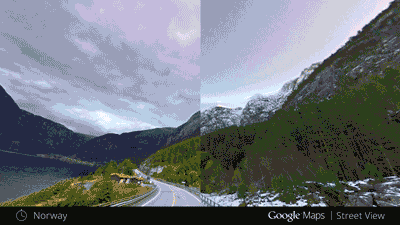
Google tells me this update is meant to be part of the company’s effort to “create a digital mirror and true record of the world.”
The update is going live globally today. For now, it will only be available in the desktop version of Google Maps and it is unclear if Google plans to bring this feature to other versions of Maps later.
Source: Tech Crunch
When you’re in the Street View interface, you will now see a small clock icon on the page. Once you click that, a preview image with a timeline underneath it will appear and allow you to see the older images.
It looks like Google’s Street View cars pass by most locations about twice per year. There is a bit of variation here, however, and some urban areas especially have more historical images available while some rural areas may have fewer. In many regions of the world, Google only started collecting this imagery in the last few years (it launched in the U.S. in 2007), so that may also limit the availability of historical images.
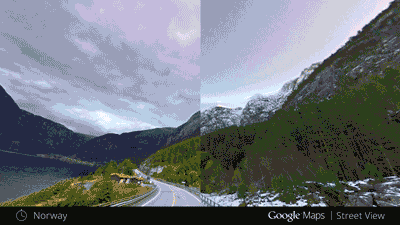
Google tells me this update is meant to be part of the company’s effort to “create a digital mirror and true record of the world.”
The update is going live globally today. For now, it will only be available in the desktop version of Google Maps and it is unclear if Google plans to bring this feature to other versions of Maps later.
Source: Tech Crunch
Labels:
back in time,
flashback,
Friday flashback,
Google,
Google Maps,
Google Street View,
Street View,
throwback Thursday
Wednesday, April 16, 2014
A tip for a much stronger password.
Use a passphrase: a sentence you can remember. Then replace
each word of the phrase with its initial, a similar digit or symbol, or,
at random, use a whole word.
For example: My Dad Bob Yelled At My Idiot Brother
m d b y @ m ! b
The new password is mdby@m!b.
That may still be tough to remember. If you need to, write a reminder and hide the paper somewhere safe. But write the phrase or a hint, not the password.
Generally, if you have a strong password, you don't need to change it unless you suspect you've been hacked. But don't use the same one for different services.
For example: My Dad Bob Yelled At My Idiot Brother
m d b y @ m ! b
The new password is mdby@m!b.
That may still be tough to remember. If you need to, write a reminder and hide the paper somewhere safe. But write the phrase or a hint, not the password.
Generally, if you have a strong password, you don't need to change it unless you suspect you've been hacked. But don't use the same one for different services.
Labels:
hack,
password,
password hint,
passwords,
secure password,
strong password,
unsecure passwords
Tuesday, April 15, 2014
Looking to purchase Google Glass? Here's your chance - today only!
Those of you who've been yearning to buy Google Glass now finally have your chance.
Today -- and today only -- any US resident with a US shipping address can buy the Google Glass Explorer Edition at the regular price of $1,500. Sorry, those of you outside the US are out of luck. But Google says it's working hard to bring Glass to other countries.
To grab your Glass, head over to Google's order page. Select your color. Choose a free accessory, such as frames or shades. Add more products to the mix if you wish, including earbuds, a charging kit, and a carrying case.
Prepare to spend $1,500 and then submit your order. Google promises to ship your Glass within 5 to 7 business days.
People with prescription glasses will need to buy the lenses for your Google Glass as a separate item.
Google announced the one-day sale last week, revealing that a limited number of US residents would be able to buy Google Glass for 24 hours starting at 6 a.m. PT on April 15. This marks the first time Google is offering Glass to anyone across the US without requiring a special invitation.
People outside the US interested in Google Glass can fill out a form on Google's Web site to stay abreast of the latest developments.
Those of you who've been eyeing Google Glass but are turned off by the $1,500 price tag may want to wait. Google has been prepping a less-expensive consumer version that reportedly will hit the market before the end of the year.
Source: CNET
Today -- and today only -- any US resident with a US shipping address can buy the Google Glass Explorer Edition at the regular price of $1,500. Sorry, those of you outside the US are out of luck. But Google says it's working hard to bring Glass to other countries.
To grab your Glass, head over to Google's order page. Select your color. Choose a free accessory, such as frames or shades. Add more products to the mix if you wish, including earbuds, a charging kit, and a carrying case.
Prepare to spend $1,500 and then submit your order. Google promises to ship your Glass within 5 to 7 business days.
People with prescription glasses will need to buy the lenses for your Google Glass as a separate item.
Google announced the one-day sale last week, revealing that a limited number of US residents would be able to buy Google Glass for 24 hours starting at 6 a.m. PT on April 15. This marks the first time Google is offering Glass to anyone across the US without requiring a special invitation.
People outside the US interested in Google Glass can fill out a form on Google's Web site to stay abreast of the latest developments.
Those of you who've been eyeing Google Glass but are turned off by the $1,500 price tag may want to wait. Google has been prepping a less-expensive consumer version that reportedly will hit the market before the end of the year.
Source: CNET
Labels:
buy Google Glass,
Glass,
Google,
Google Glass,
Google Glass sale,
smart glasses
Friday, April 11, 2014
The Heartbleed Exploit explained.
In the last few days there has been significant information in the press about the Heartbleed Exploit. One headline said that 66% of the Internet would be affected, another estimate said 500,000 websites.
Here is the information you need to have:
1. The exploit can only work on websites that use a particular type of security certificate.
2. Websites hosted by ACTSmart are not affected and are safe.
3. What can I do about it?
Answer: Not much, it is a server issue and all the major web hosting companies are applying a fix.
Here are a few articles on the exploit for your information:
Washington Post
Techcrunch
Huffington Pos
Here is the information you need to have:
1. The exploit can only work on websites that use a particular type of security certificate.
2. Websites hosted by ACTSmart are not affected and are safe.
3. What can I do about it?
Answer: Not much, it is a server issue and all the major web hosting companies are applying a fix.
Here are a few articles on the exploit for your information:
Washington Post
Techcrunch
Huffington Pos
Labels:
Heartbleed,
Heartbleed Exploit,
Heartbleed hack,
Heartbleed infection,
hosting,
hosting hack,
Internet,
Internet hack,
websites
Thursday, April 10, 2014
Meet Microsoft's version of Siri - Cortana.
Cortana is part of Microsoft's new Windows Phone 8.1 software, the mobile platform's first major
update in 18 months. The "personal digital assistant," has the ability
to search the Internet, set up alarms, shift calendar appointments, find
restaurants, send messages, place calls and more.
Interacting with Cortana is very similar to using Apple's Siri. Push an on screen button, ask a question in a conversational manner, and Cortana will go to work.
Like Google Now, Cortana also has the ability to tap into apps and the phone's core services to deliver you contextual information. It can offer the weather where you're located, deliver favorite sports scores, or scan email and provide updates on a flight status or package delivery.
Cortana also has the ability to figure out what your habits are (when you wake up, when you're at work, what you frequently search for), and use that information to predict your next move.
Similar as it may be to Siri and Google Now, Cortana isn't a straight clone either. Unlike the other two services, Microsoft will not only allow third-party apps to utilize Cortana's service, either by controlling apps via voice or fetching data for predictive search.
But Cortana has one feature that its rivals don't: Cortana can actually push the results of its searches over to other apps.
One such example was using the Bing health tracker app. In a demonstration at Build, Joe Belfiore, Microsoft's Windows Phone design chief, used Cortana to search for the number of calories in a banana. When the results came back, he was presented with option to add the banana to Bing's health tracker as something he ate.
Source: CNN Money
Interacting with Cortana is very similar to using Apple's Siri. Push an on screen button, ask a question in a conversational manner, and Cortana will go to work.
Like Google Now, Cortana also has the ability to tap into apps and the phone's core services to deliver you contextual information. It can offer the weather where you're located, deliver favorite sports scores, or scan email and provide updates on a flight status or package delivery.
Cortana also has the ability to figure out what your habits are (when you wake up, when you're at work, what you frequently search for), and use that information to predict your next move.
Similar as it may be to Siri and Google Now, Cortana isn't a straight clone either. Unlike the other two services, Microsoft will not only allow third-party apps to utilize Cortana's service, either by controlling apps via voice or fetching data for predictive search.
But Cortana has one feature that its rivals don't: Cortana can actually push the results of its searches over to other apps.
One such example was using the Bing health tracker app. In a demonstration at Build, Joe Belfiore, Microsoft's Windows Phone design chief, used Cortana to search for the number of calories in a banana. When the results came back, he was presented with option to add the banana to Bing's health tracker as something he ate.
Source: CNN Money
Labels:
Cortana,
Google Now,
Microsoft,
Microsoft Siri,
Siri,
virtual assistant,
Windows,
Windows Phone,
Windows Phone 8.1,
Windows Phone Siri,
Windows Siri
Tuesday, April 8, 2014
Finally, Microsoft has gotten the message! Windows 8 is soon to be more like Windows 7.
At its Build developers conference in San Francisco on Wednesday, Microsoft announced a trio of new features for Windows 8.1 that
had a decidedly "old-school" feel: First, Windows will get a bunch of
tweaks that make it easier to use with a keyboard and mouse. Second,
Microsoft announced that Windows 8-style "Modern" apps will run in a
window in the traditional desktop interface. Third, the Start menu --
the ultimate signifier of "old" Windows -- is eventually coming back.
But the tweaks are less about Microsoft running away from its controversial Windows 8 redesign and more a concession that the company tried to transition traditional PC users over to the radically different design of Windows 8 too quickly.
And if anything, Microsoft's decision to cater to these unconvinced users isn't a step backwards -- it's a ploy to reel them in.
Despite the changes, Microsoft isn't phasing out or decreasing the presence of Windows 8's new design. In fact, these forthcoming features will actually make the Modern design more visible throughout the operating system.
It's a more gentle way of nudging the entrenched Windows 7, Vista and XP users towards change. And catering to these users could help jumpstart Microsoft's lagging ecosystem of Modern apps, which is lagging considerably behind iOS and Android.
One of the most revealing, big-picture moments of Microsoft's latest Windows announcements was that developers can now build a single app that runs on all three major Microsoft platforms - Windows, Windows Phone, and Xbox.
Source: CNN Money
But the tweaks are less about Microsoft running away from its controversial Windows 8 redesign and more a concession that the company tried to transition traditional PC users over to the radically different design of Windows 8 too quickly.
And if anything, Microsoft's decision to cater to these unconvinced users isn't a step backwards -- it's a ploy to reel them in.
Despite the changes, Microsoft isn't phasing out or decreasing the presence of Windows 8's new design. In fact, these forthcoming features will actually make the Modern design more visible throughout the operating system.
It's a more gentle way of nudging the entrenched Windows 7, Vista and XP users towards change. And catering to these users could help jumpstart Microsoft's lagging ecosystem of Modern apps, which is lagging considerably behind iOS and Android.
One of the most revealing, big-picture moments of Microsoft's latest Windows announcements was that developers can now build a single app that runs on all three major Microsoft platforms - Windows, Windows Phone, and Xbox.
Source: CNN Money
Labels:
Microsoft,
Microsoft Windows,
Windows,
Windows 7,
Windows 8,
Windows 8 changing,
Windows 8.1,
Windows 8.1 Update
Monday, April 7, 2014
New 3D printer, The Micro, has launched a crowd funding campaign for $199.
High end 3D printers out in the wild already can print some pretty
incredible things but at a high cost and commensurate level of
complexity. As with any nascent industry, the market’s initial focus
was specialists and professionals rather than the mainstream. But that focus is shifting and more consumer-focused 3D printers are starting to push in.
The Micro, launching a Kickstarter crowd funding campaign today to raise $50,000, is aiming squaring at the consumer end of the market, with a low cost device that’s undoubtedly pretty basic but which is therefore aiming to be simple and straightforward to use.
The Micro 3D printer has a print layer resolution of between 50 and 350 microns, and a print area of 4.6 x 4.2 x 4.4″. Its on desk footprint is just 7.3 in³.
This box is not going to be able to print anything big or especially beautiful but it looks set to be able to churn out brightly coloured plastic trinkets at relatively low cost – with an early bird Kickstarter price of just $199 for the printer (rising to $249 and $299 after the cheaper pledge levels are gone).
That’s considerably cheaper than some other consumer-focused 3D printers. For example, MakerBot’s compact 3D printer, the Replicator Mini, which has a maximum build volume of 3.9 × 3.9 × 4.9″ and a print layer resolution of 200 microns, costs orders of magnitude more, at circa $1,375.
There’s also the Zim, which hasn’t yet made it to market, offering up to 80-micron print layer resolution and a print area of 5.9”x5.9”x5.9 – but with a retail price expected to be a little lower, circa $899.
The Micro’s consumer-friendly credentials include having a plug and play ethos, with the device shipped ready assembled, and with auto-leveling and auto-calibration built in to the printer head so it can keep on printing without requiring user intervention.
Filament spools can also fit inside the box to keep it looking clean and improve portability. The printer can take PLA or ABS, as well as the maker’s own filament spools — or standard 1.75 mm filament spools available on the market.
The companion software for selecting and tweaking 3D models to print is being designed for touchscreen use and to support drag and drop interactions.
It’s also apparently very quiet during operation, and its makers claim it has the lowest power consumption of any 3D printer on the market.
There’s no doubt its lower cost means corners get cut on print quality. But that’s the trade-off the Micro’s U.S.-based makers reckon the mainstream will be happy to make to have a device in their home that can print bits and bobs for fun or small household/family projects without costing a fortune.

Source: Tech Crunch, KickStarter
The Micro, launching a Kickstarter crowd funding campaign today to raise $50,000, is aiming squaring at the consumer end of the market, with a low cost device that’s undoubtedly pretty basic but which is therefore aiming to be simple and straightforward to use.
The Micro 3D printer has a print layer resolution of between 50 and 350 microns, and a print area of 4.6 x 4.2 x 4.4″. Its on desk footprint is just 7.3 in³.
This box is not going to be able to print anything big or especially beautiful but it looks set to be able to churn out brightly coloured plastic trinkets at relatively low cost – with an early bird Kickstarter price of just $199 for the printer (rising to $249 and $299 after the cheaper pledge levels are gone).
That’s considerably cheaper than some other consumer-focused 3D printers. For example, MakerBot’s compact 3D printer, the Replicator Mini, which has a maximum build volume of 3.9 × 3.9 × 4.9″ and a print layer resolution of 200 microns, costs orders of magnitude more, at circa $1,375.
There’s also the Zim, which hasn’t yet made it to market, offering up to 80-micron print layer resolution and a print area of 5.9”x5.9”x5.9 – but with a retail price expected to be a little lower, circa $899.
The Micro’s consumer-friendly credentials include having a plug and play ethos, with the device shipped ready assembled, and with auto-leveling and auto-calibration built in to the printer head so it can keep on printing without requiring user intervention.
Filament spools can also fit inside the box to keep it looking clean and improve portability. The printer can take PLA or ABS, as well as the maker’s own filament spools — or standard 1.75 mm filament spools available on the market.
The companion software for selecting and tweaking 3D models to print is being designed for touchscreen use and to support drag and drop interactions.
It’s also apparently very quiet during operation, and its makers claim it has the lowest power consumption of any 3D printer on the market.
There’s no doubt its lower cost means corners get cut on print quality. But that’s the trade-off the Micro’s U.S.-based makers reckon the mainstream will be happy to make to have a device in their home that can print bits and bobs for fun or small household/family projects without costing a fortune.

Source: Tech Crunch, KickStarter
Labels:
3D,
3D printer,
3D printing,
cheap 3D printer,
cheap 3D printing,
cheap printer,
crowd funding,
Kick Starter,
Kickstarter,
Micro,
Micro 3D printer,
The Micro
Thursday, April 3, 2014
T-Mobile has announced they're ditching Blackberry.
BlackBerry owners who use T-Mobile will still be able to use their
phones and get product support even after the deadline, but the contract
between the two companies won't be renewed, BlackBerry said in a
statement Wednesday.
"Regretfully, at this time, our strategies are not complementary and we must act in the best interest of our BlackBerry customers," said BlackBerry CEO John Chen.
The split doesn't come as much of a surprise.
T-Mobile stopped stocking its shelves with BlackBerry devices last year, citing weak demand.
In 2013, competitors ate up most of the market. Google's Android dominated, with 57% of the market, while Apple took 39%, and Microsoft's Windows phones making up 2.5%, according to marketing intelligence firm IDC. BlackBerry was a distant fourth place, with a mere 1.5%.
Earlier this year T-Mobile emailed its subscribers who use BlackBerry, encouraging them to switch to Apple iPhones. Chen came out swinging in a blog post, calling T-Mobile's promotion "inappropriate and ill-conceived."
T-Mobile CEO John Legere then apologized for the campaign, tweeting "BlackBerry users, I'm hearing you loud and clear. Let me work with the team and get back with you." He changed the upgrade offer to allow BlackBerry owners get an upgrade without ditching their BlackBerrys.
Source: CNN Money
"Regretfully, at this time, our strategies are not complementary and we must act in the best interest of our BlackBerry customers," said BlackBerry CEO John Chen.
The split doesn't come as much of a surprise.
T-Mobile stopped stocking its shelves with BlackBerry devices last year, citing weak demand.
In 2013, competitors ate up most of the market. Google's Android dominated, with 57% of the market, while Apple took 39%, and Microsoft's Windows phones making up 2.5%, according to marketing intelligence firm IDC. BlackBerry was a distant fourth place, with a mere 1.5%.
Earlier this year T-Mobile emailed its subscribers who use BlackBerry, encouraging them to switch to Apple iPhones. Chen came out swinging in a blog post, calling T-Mobile's promotion "inappropriate and ill-conceived."
T-Mobile CEO John Legere then apologized for the campaign, tweeting "BlackBerry users, I'm hearing you loud and clear. Let me work with the team and get back with you." He changed the upgrade offer to allow BlackBerry owners get an upgrade without ditching their BlackBerrys.
Source: CNN Money
Subscribe to:
Posts (Atom)